Start a Game
If you want to play a game with computer players (bots) or other people on the site, just click on the PLAY button at the top left of the page:
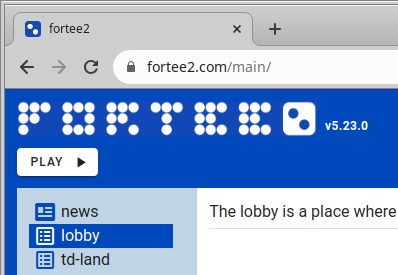
This will open up a dialog that lets you invite other players and set the rules for your game. Like this:
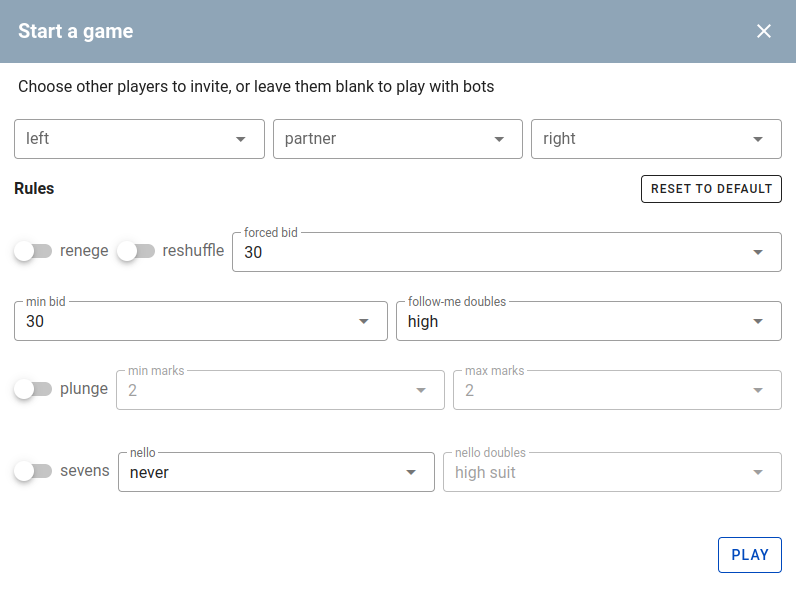
If you changed your mind, simply click the x at the top right, and the dialog will go away.
Choosing Other Players
The top section of the dialog has three drop-down boxes that let you choose the other players at the table. You can choose up to three other people that are online. Any of the boxes that are left blank will be filled with bots. So, if you want to play with three bots just leave them all blank and set-up the rules.
If you want to play with people (not bots) just choose each person at the position you want. Once you start the game by clicking the PLAY button, the other people will receive an invitation to play with you. The invitation will show up in the main page, where the first PLAY button is, like this:
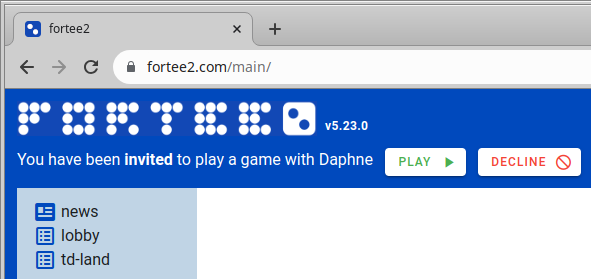
The other people can choose to join the table or they can decline the invitation. If they decline, your table will be closed and you'll have to start over again. If they accept, they will show up at the table. Once everyone you invited shows up, the game will start.
Setting Up The Rules
The rest of the dialog lets you set-up the rules for the game. We'll go over each option here.
Renege
By default, renege is off, but if you turn it on, it means that players won't be forced to follow suit by the game: they can play any domino they have. However, if they don't follow suit, that team will lose the hand. This is similar to playing live, where you can make a mistake. The difference is that here, the system will catch any mistake immediately and forfeit the hand.
Reshuffle
This is off by default and if you turn it on, the dominoes will be reshuffled when everyone passes (no one bids). Everyone will get a new hand and the bidding starts over.
Forced Bid
If reshuffle is off, when the first three players pass, the last player will be "stuck" and will be forced to bid. You can decide what the minimum bid is for this case. Most of the time it is 30 but you can change it to whatever you want.
If reshuffle is on, this choice will be disabled, since the dominoes will be reshuffled when everyone passes: no one will be forced to bid.
Min Bid
You can set the minimum bid for all players. However, if three players pass and reshuffle is off, the value of forced bid will be used as the minimum for the player that got stuck.
Follow Me Doubles
This lets you choose how doubles are treated when the bid-winner calls follow me. There are four options and you can choose between one and all of them.
-
high is the most common choice and is selected by default. This means that the double is the highest domino in each suit. So, a 6-6 is the highest 6.
-
low is the inverse of high. A 6-6 is still a 6, but is the lowest 6. A 6-0 beats it.
-
high suit means that doubles are in their own suit and the highest number wins. So a 6-6 is not a 6, it is a double and it beats all the other doubles. If a double is lead, you have to follow suit with another double if you have one.
-
low suit also means that doubles are in their own suit, but the lowest number wins. The 6-6 is the lowest double and can be beaten by the 0-0 (or any other double). If a double is lead, you have to follow suit with another double if you have one.
All of the choices enabled here will be available to the bid winner when it is their turn to call trumps. They will be listed as follow-me-hi, follow-me-lo, follow-me-os-high and follow-me-os-lo, which correspond to the list above.
Plunge
If you turn this on, the bid winner can call plunge if they have four doubles in their hand. When they do, their partner calls the trump and leads.
When you turn it on, the two drop-downs for minimum and maximum marks will be enabled. They let you choose the minimum and maximum marks that the bid winner has to bid for plunge only.
Sevens
If you turn this on, players will be able to call sevens as trump, which requires at least a one mark bid.
Nello
This drop down lets you control when players can call nello. There are three choices:
- never means that nello is disabled and it cannot be called. When it is disabled, the drop-down for nello doubles will be disabled too.
- always means that it can be called anytime by the bid winner who must bid at least one mark.
- forced means that it can only be called by the last bidder, when everyone else passed. That is, only when the last player is stuck. It still requires at least a one mark bid.
When you choose always or forced, the nello-doubles drop-down will be enabled. The choices in this drop down behave the same way as follow me doubles which are described above.